 Cloudwatch
Cloudwatch
Amazon CloudWatch is a monitoring and observability service built for DevOps engineers, developers, site reliability engineers (SREs), and IT managers.
CALE allows you to add Cloudfront data visualization to your Screens
The Cloudwatch API module allows you to insert Cloudwatch metrics into
your Screens simply copying a small Json text from the AWS Console.
We would like to enable IT departments and DevOps to have the possibility of Eink displays that get updated automatically every 10 or 20 minutes showing your instance metrics.
This is a very relaxing way to see online metrics instead of having it all the time in the monitor taking place away of your working area.
How to connect the Cloudwatch API
- First go to Cloudwatch in your Amazon AWS console
- Create a Dashboard or select one of the existing
- Mouse over the Widget you want to bring to your Screen and click on the 3 vertical dots (Widget actions Edit)
- Select the Source tab and below the text area click on the radio button Image API
- Copy the JSON text in one plain-text file
- Pass to next Step: "Integration"
Then repeat for each chart you like and save it in a temporal text file, keep in mind that the width property of the JSON should be adapted to your Screen size.
Integrating the Widget into CALE
- Log in to CALE Admin-backend and select the API top menu option Connect a new API Amazon Cloudwatch monitoring
- Fill the 3 required fields: IAM Key, Password and Region that you can get in IAM Security Credentials Access Keys (Note that you don't have to use your root credentials)
- Once the last point is fullfilled, you can name your Widget in next step, and you just copy the JSON text that we grabbed on the "How to do it" section point 5
My widget
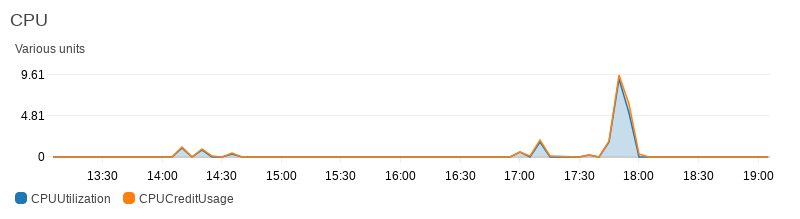
How much it will cost to use this API
CALE is free for personal use
AmazonCloudWatch has a free tier of 1,000,000 API requests. This month for example using this for a week and refreshing the Screen every 20 minutes aprox. we used 0.05% of this free tier (501/1,000,000 Requests)But keep in mind that the 1 Million API requests are not applicable to GetMetricWidgetImage. So you will get minimum charges from Amazon using Cloudwatch API in your displays. In our case, refreshing a display every 2 hours for a whole month, costed less than 1 dollar in March 2020.
Important security reminder
You shouldn't use your root account in any web service. CALE just needs permissions to access your charts so the ideal way to do it is to Create a new user with CloudWatchReadOnlyAccess and restrict the permissions just to:
- GetMetricStatistics
- ListMetrics
Vídeo proof. Now you can preview that @awscloud metrics without burning your eyes with the monitor pic.twitter.com/P01i5zAZgg
— Martin the Creator (@martinfasani) March 16, 2020