API Mashup creator for your WiFi displays
CALE is a screen administrator where you can mix the content of different APIs and control the output.
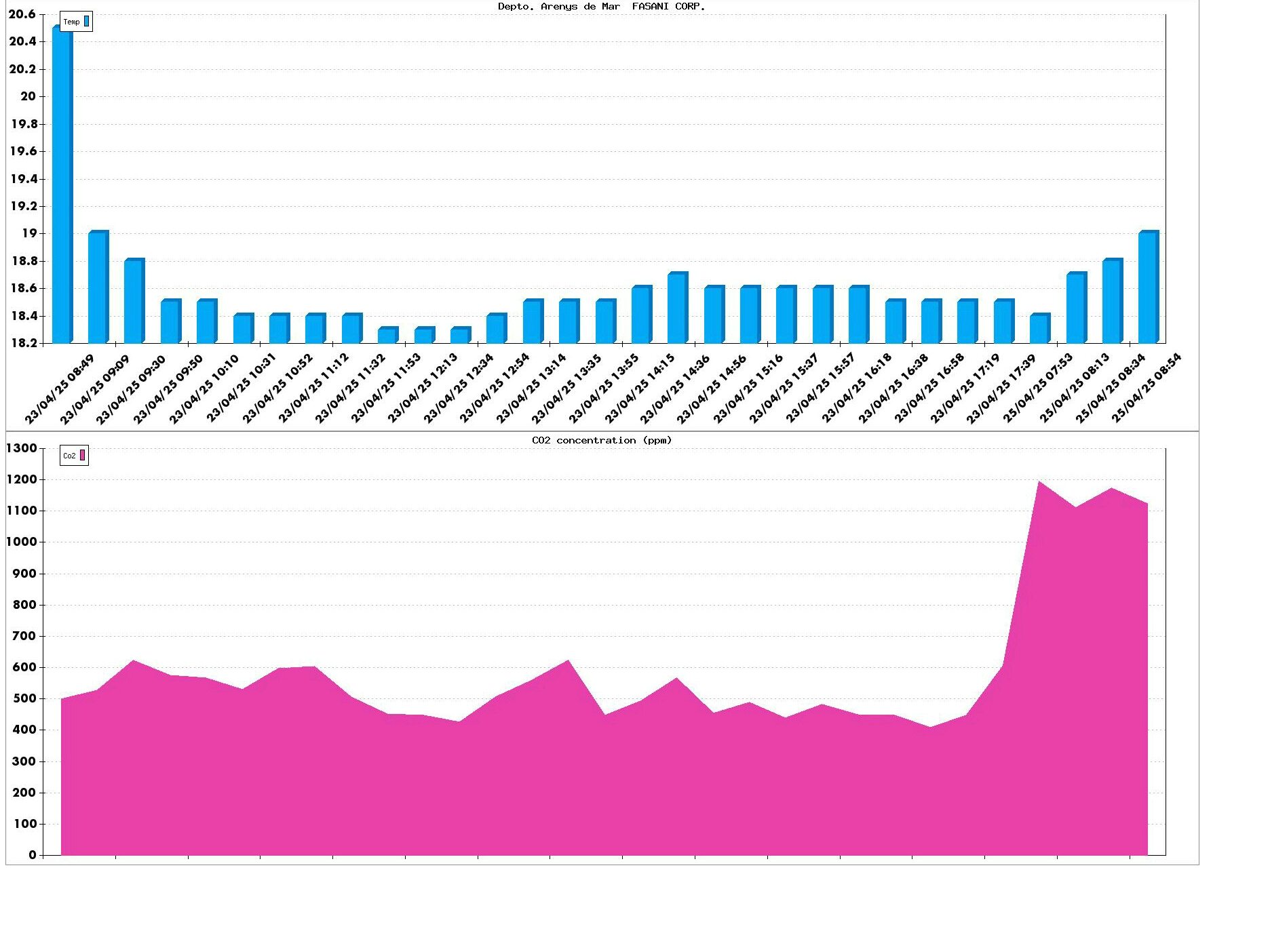 SCD40 ambient temperature, humidity and CO2. Arenys d'Mar
SCD40 ambient temperature, humidity and CO2. Arenys d'Mar Electricity consumption, power factor and 10 minutes detailed chart (Home office)
Electricity consumption, power factor and 10 minutes detailed chart (Home office)
You can use it on any WiFi display like your tablet, mobile, or ultimately in a WiFi E-Paper screen that is every hour fetching new content at minimum consumption.
API integration example with Ethereum balance and Cloudwatch monitoring
800*600 pixels bitmap demo for an Epaper WiFi display
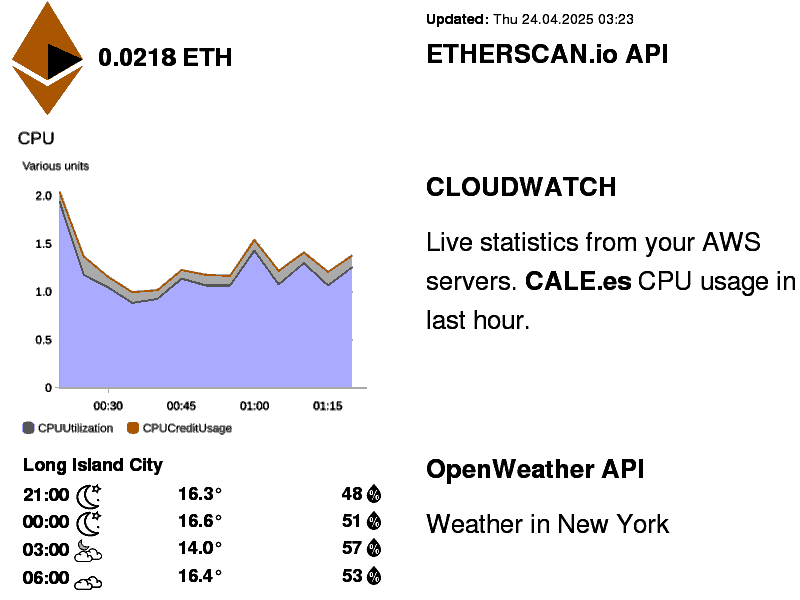
800*600 bitmap preview (4 bits por pixel). Image generated dynamically each 2 hrs
Our Firmware is compatible with ESP32 (C3,S3) Espressif boards and it's ready to be configured with Rainmaker (Check feature/50-idf-v5-rainmaker branch)
Both Firmware and Cale website are open source. Enabling you to have full control of what is going on between your application and the display controller. You can even fork it and customize it for your own project or use our working examples in your own Firmware implementation.